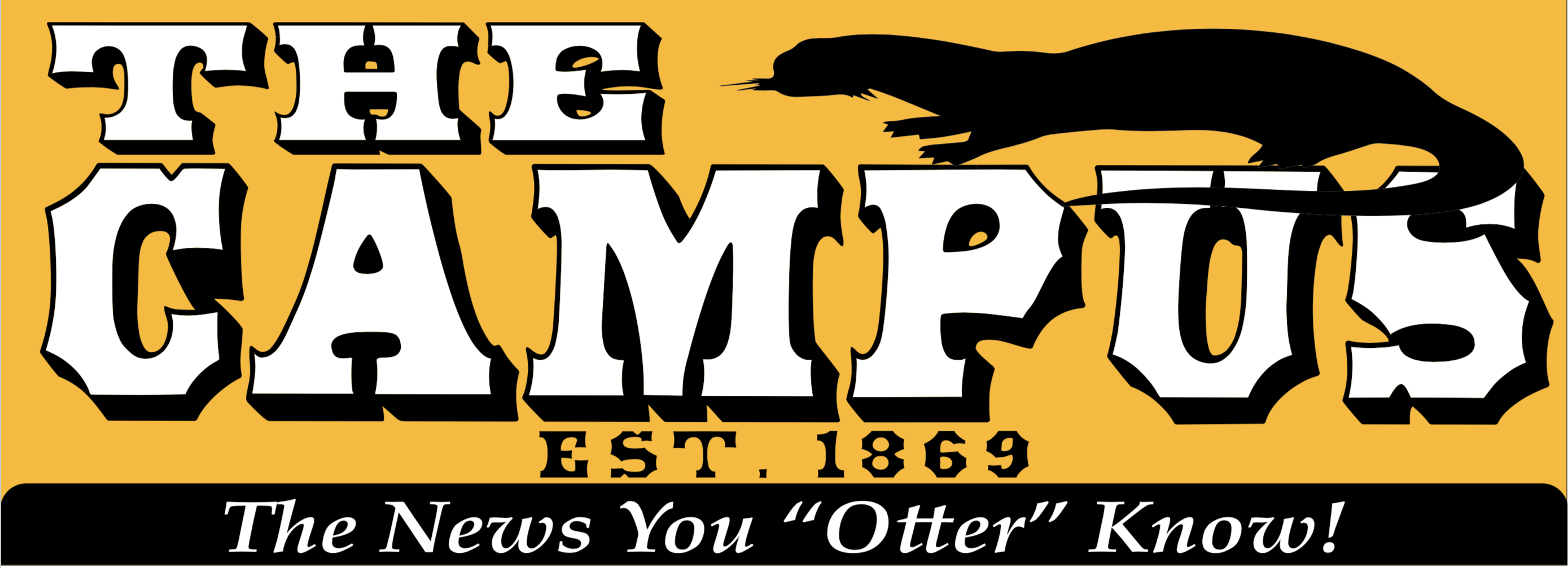 Post Classifieds
Post Classifieds
A Guide to Social Media

Photo by Alaina Burris
It is no secret Snapchat, Facebook, Twitter and Instagram are the four colossuses of social media for today’s college students. But have you ever asked yourself which social media site you need and which ones you don’t?
The Campus steers into the stormy waters and comes out with a guide to help you navigate your usage of the most popular social media apps.
Snapchat
Pro:
SnapChat is essentially an instant messaging camera, which makes the app great for quickly sharing videos and photos with friends. Though there are features to save photos, the items directly messaged to friends are deleted once viewed. While Instagram also has a story feature in its app; Snapchat’s story tools allow for numerous edits of videos keeps Snapchat as the premier storyteller.
Con:
Read receipts are unable to be turned off on Snapchat. These read receipts make ghosting quick and cruel. Be careful when using Snapchat to message your boo, and know there is always good old-fashioned text messaging instead. Snapchat, at times, sends you snaps from team Snapchat to wish you “Happy Holidays” or to provide insight on updates on new features. While the people of Snapchat mean well, it does get annoying to receive and disheartening knowing you got a snap, but not from whom you wanted it to be from.
Pro:
Facebook is a great way to stay in touch with relatives and high school friends. Simply having a Facebook account allows easy access to other apps, as you can use your Facebook account to login faster. In recent years, Facebook has begun streaming live sporting events, such as select weekly MLB games.
Con:
For people who need to constantly check their phone and have the need to scroll through social media, the content on Facebook is simply not up to par for them. Facebook pages are littered with recycled ignorant memes and high school acquaintances updating their photo albums. Further scrolling will reveal the combative political eye for an eye sparring, which is incessant among users Facebook posts. Most of the witty posts are screenshots of funny tweets from Twitter. The notification settings are also difficult and incoherent, as one will regularly receive notifications of no relevance to the user.
Pro:
Instagram is an interactive photo gallery at your fingertips. Instagram pages have a nice, neat, level format for viewing pictures with multiple options for alternative layouts. Instagram makes it easy for everyone to explore their inner photographer. With numerous editing settings, Instagram allows the user to alter their photos to fit their taste and aesthetic. While initially treated with disdain, Instagram added stories to its app, which in time, has complimented the app well. Instagram Live is a popular and crisp way to include everyone in your “out on the town, about to graduate” celebrations.
Con:
Vanilla is the only way to describe Instagram’s direct messaging system, but then again, vanilla is probably your flavor if you use Instagram to message people. When typing a caption for a post, the captions seems to be to condensed and does not give the option to expand one’s thoughts vertically and forces the writing to go horizontally.
Pro:
Twitter’s layout and limitation of only 280 characters in a tweet make it extremely attractive to browse through. Twitter’s settings also allow for a night mode option, which provides a more relaxing screen view. Trending topics, hashtags and Twitter Live are options that speed up the world’s connection to current events through the app. Blue checkmarks on profiles give authenticity to the Twitter accounts of celebrities, meaning they’re verified. Retweeting has become a quick way to use someone else’s words, while simultaneously giving credit to the author. “Retweet” is also a phrase which is creeping into the vernacular of the population.
Con:
Like Facebook, Twitter also has started streaming live sporting events. Twitter’s stream of MLB games in the app, however, has not been as fluid, with blackout restrictions still applying, even though the location settings have been turned on by Twitter. Painfully, this could only be resolved by viewing Twitter in desktop mode. While Twitter mostly keeps its feed current, there is a frequent issue of scrolling through your feed and seeing Tweets over a day old, multiple times. And lastly, get off my Twitter feed and get off my lawn; but the trend of “retweet or you’ll have bad luck” is killing brain cells as we speak.
All of these apps can keep you connected to people, new and old, famous or not. Three of the four can be viewed on desktop, but Snapchat is only compatible with hand-held devices that have a front and rear-facing camera. With all of the different features that each app offers, any of them could easily become, or once was, your favorite way to stay in contact.
Get Top Stories Delivered Weekly
More oucampus News Articles
- A Safe Holiday Season
- Winter Weather lookout for 2021-2022 season
- Makeup Tricks and Tips
- 5 ways to bring the holidays to your dorm room
Recent oucampus News Articles
Discuss This Article
MOST POPULAR OUCAMPUS

A Safe Holiday Season By Kylee Weber

OU Student experiences plane scare on way back to Ottawa By Brynden Grow

POTW - Logan Smoot By Brynden Grow
GET TOP STORIES DELIVERED WEEKLY
FOLLOW OUR NEWSPAPER
LATEST OUCAMPUS NEWS
RECENT OUCAMPUS CLASSIFIEDS
OUTSIDE THE LINES
- Moving Resources For Military Families
- Historic Agreement Signed By Red Cross and Armed Forces
- Salonpas® Brand Stands the Test of Time
- Tips to “Yard Your Way” This Spring
- Upgraded Upstate Power Grid Will Deliver a Smarter,...
- A Story To Sing About
- The Gap in Gum Care: Why Caring For Your Teeth’s F...
- Top Tips for Signature Scents and Better-Smelling Laundry
- A Dog Trainer’s Top Tips to Support Pets Through Life S...
- Clear the Air of Indoor Pollutants This Spring
FROM AROUND THE WEB
- Moms Kick Back with Mamaritas
- Youth Apprenticeship Week Spotlights Opportunities
- New Expo Showcases AI Innovation
- Self-Care and Mental Health Tips for Caregivers
- Adventure Awaits: Discover the Playset that Brings...
- Need Auto Glass Repair? Don’t Despair
- Pioneering Fast and Affordable Broadband for the Underserved
- 7 Reasons Renting an RV Should Be On Every Family’s S...
- Don’t Let Diabetes Shortchange Your Golden Years
- No Child is Forgotten By Marine Toys for Tots
COLLEGE PRESS RELEASES
- Guidenar Launches New Career Test for Gen Z
- GotIt! Education Offers MathGPT Free to All State & Community Colleges
- Shoff Promotions Comic Book & Sports Card Show
- Semiconductor Research Corp unveils 2024 Research Call, $13.8M Funding
- Charles River Associates Opens Second Scholarship Cycle, Expands to the UK













